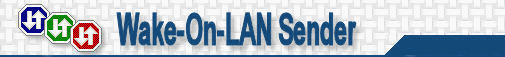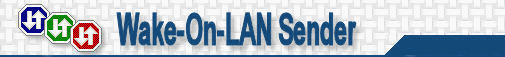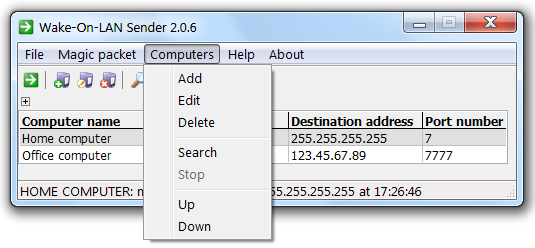
The Computers Menu allows to:
 - add a new remote computer to your list, - add a new remote computer to your list,
 - edit a computer entry, - edit a computer entry,
 - delete a computer entry, - delete a computer entry,
 - perform a search MAC address computers in your LAN, - perform a search MAC address computers in your LAN,
 - stop searching computers, - stop searching computers,
  - move up and down computer entries in your list. - move up and down computer entries in your list.
The Add/Edit command invokes the following form.
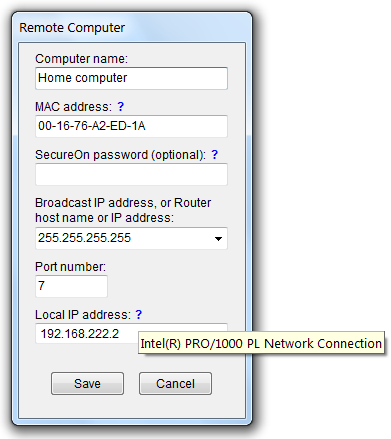
The entries are:
Computer name - any name in your list,
MAC address - 48-bit MAC address of a remote computer,
SecureOn password (optional) - 6 byte password in hexadecimal form if your BIOS supports this feature,
Broadcast address, or Router host name or IP address - LAN broadcast IP address, or a remote router IP address,
Port number - ports 7, 9 in case of LAN, or any other,
Local IP address - select a local IP address if your computer has more than one network adapter, including VPN and virtual machine adapters. The question mark hint shows description of selected network adapter.
The Search command invokes the following form.
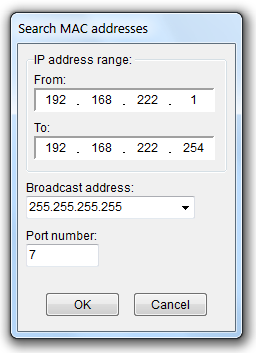
The entries are:
IP address range - IP addresses in your LAN,
Broadcast address - default broadcast IP address,
Port number - default port number.
The Stop searching command interrupts the search process:
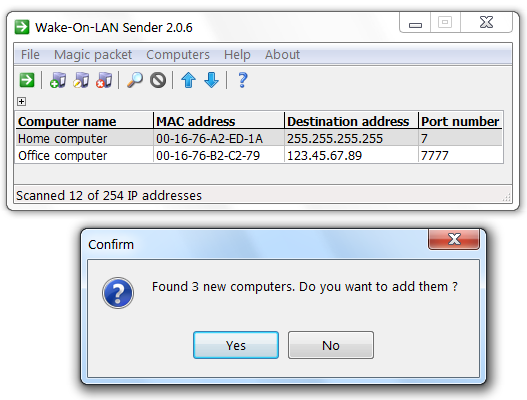
When you select Yes the new computers will be added to you list.
|