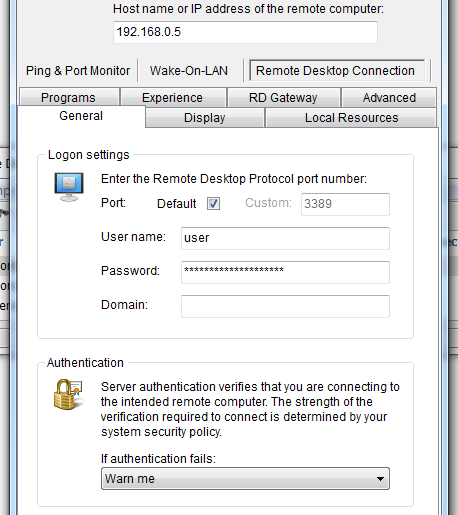
General settings and Microsoft RDP file parameters:
Host name or IP address of the remote computer: full address,
Port: port,
Use name: username,
Password: password,
Domain: domain,
Authentication: authentication level.

Display settings and Microsoft RDP file parameters:
Choose the size of your remote desktop: screen mode id, desktopwidth, desktopheight,
Maximized, Using coordinated: winposstr,
Use all my monitors for the remote session: use multimon,
Colors: session bpp,
Display the connection bar when I use the full screen: displayconnectionbar.
Notes: if you want to setup a windowed remote session, add additional 30-40 pixels to "Right" and "Bottom". This allows to show the window without scrollbars.
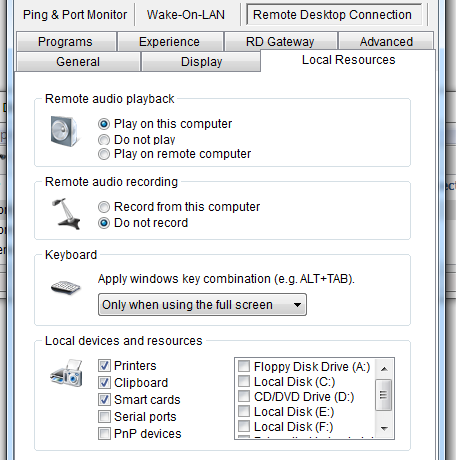
Local Resources settings and Microsoft RDP file parameters:
Remote audio playback: audiomode,
Remote audio recording: audiocapturemode,
Keyboard: keyboardhook,
Local devices and resources: redirectprinters, redirectclipboard, redirectsmartcards, redirectcomports, devicestoredirect, drivestoredirect.
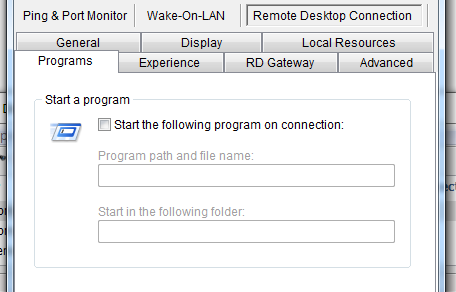
Programs settings and Microsoft RDP file parameters:
Program path and file name: alternate shell,
Start in the following folder: shell working directory.
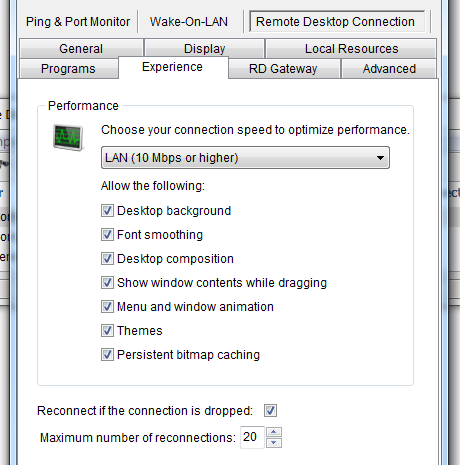
Experience settings and Microsoft RDP file parameters:
Choose your connection speed to optimize performance: connection type,
Desktop background: disable wallpaper,
Font smoothing: allow font smoothing,
Desktop composition: allow desktop composition,
Show window contents while dragging: disable full window drag,
Menu and window animation: disable menu anims,
Themes: disable themes,
Persistent bitmap caching: bitmapcachepersistenable,
Reconnect if the connection is dropped: autoreconnection enabled,
Maximum number of reconnections: autoreconnect max retries.
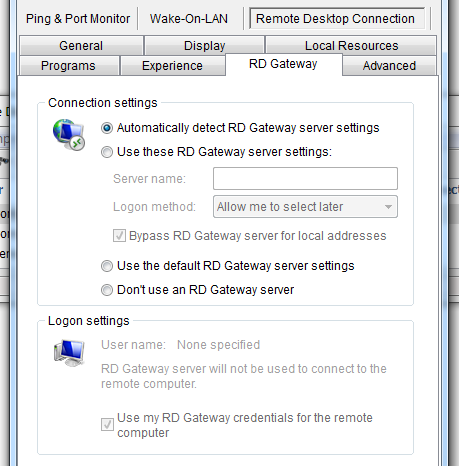
RD Gateway settings and Microsoft RDP file parameters:
Connection settings radio buttons and Bypass RD Gateway server for local addresses: gatewayusagemethod, gatewayprofileusagemethod,
Server name: gatewayhostname,
Logon method: gatewaycredentialssource,
Use my RD Gateway credentials for the remote computer: promptcredentialonce.
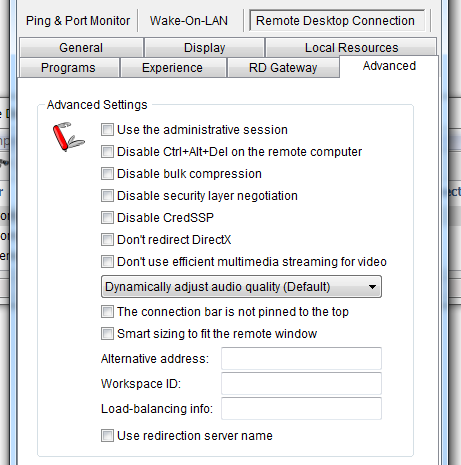
Advanced settings and Microsoft RDP file parameters:
Use the administrative session: administrative session,
Disable Ctrl+Alt+Del on the remote computer: disable ctrl+alt+del,
Disable bulk compression: compression,
Disable security layer negotiation: negotiate security layer,
Disable CredSSP: enablecredsspsupport,
Don't redirect DirectX: redirectdirectx,
Don't use efficient multimedia streaming for video: videoplaybackmode,
Dynamically adjust audio quality (Default): audioqualitymode,
The connection bar is not pinned to the top: pinconnectionbar,
Smart sizing to fit the remote window: smart sizing,
Alternative address: alternate full address,
Workspace ID: workspace id,
Load-balancing info: loadbalanceinfo, Use redirection server name: use redirection server name. |

