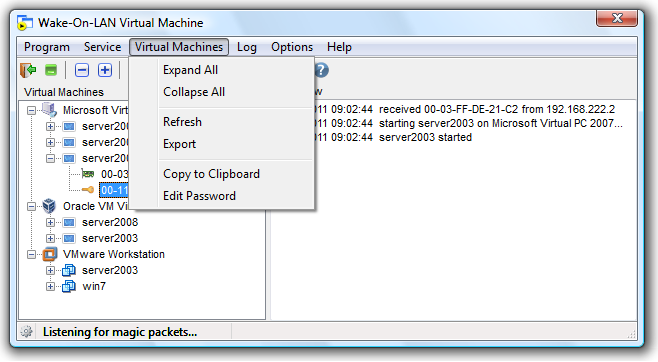
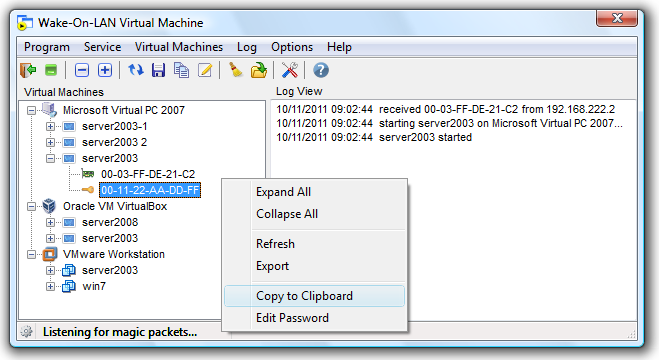
The Virtual Machines menu, the Virtual Machines view pop-up menu and the toolbar buttons allow to:
Collapse  - collapse the Virtual Machines tree view, - collapse the Virtual Machines tree view,
Expand  - expand the Virtual Machines tree view, - expand the Virtual Machines tree view,
Refresh  - refresh the Virtual Machines tree view, - refresh the Virtual Machines tree view,
Export  - export the Virtual Machines tree view to files of the following formats: - export the Virtual Machines tree view to files of the following formats:
 Remote Desktop Assistant (*.rda), Remote Desktop Assistant (*.rda),
 Wake-On-LAN Sender (*.wol), Wake-On-LAN Sender (*.wol),
 Comma-separated values text (*.csv). Comma-separated values text (*.csv).
Copy to Clipboard  - copy to the clipboard selected virtual machine names and MAC addresses. - copy to the clipboard selected virtual machine names and MAC addresses.
Edit Password  , or mouse double-click - enter optional SecureOn password: , or mouse double-click - enter optional SecureOn password: 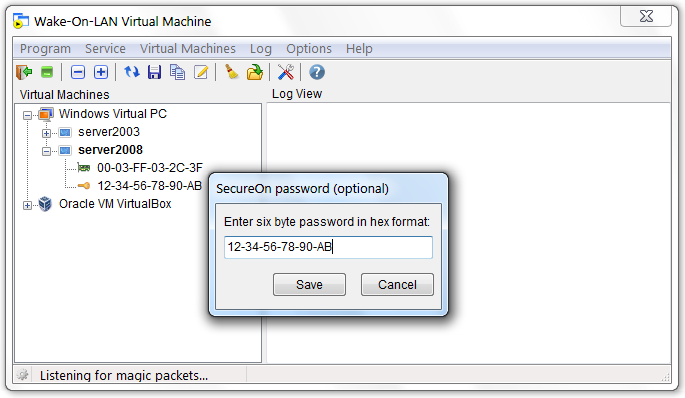
|

