The Help menu (see below) allows to perform the following actions: Help Topics, Tip of the Day, sMonitor on Web, What's New, FAQ, Home Page, Ports, and About.
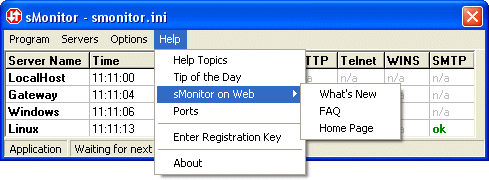
Help Topics. This will launch the sMonitor on-line help system and take you directly to the section associated with that area of sMonitor. Also, you can press F1 button at any time while sMonitor is active for context sensitive help.
Tip of the Day. Displays the Tip of the Day window.
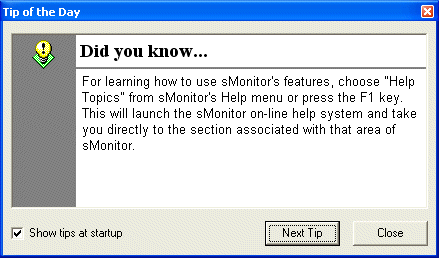
Show tips at startup. This will allow you turn on or turn off tips at startup depending on your preference.
sMonitor on Web: What's New. This is the direct link to the News page of sMonitor web site.
sMonitor on Web: FAQ. This is the direct link to the Frequently Asked Questions page of sMonitor web site.
sMonitor on Web: Home Page. This is the direct link to the sMonitor home page.
Ports. This file contains a list of well known port numbers managed by the IANA (Internet Assigned Numbers Authority)
Enter Registration Key. Use this form to enter your name and registration key. The Buy Now! button opens http://www.yarovy.com/register.html, where you can register sMonitor online.
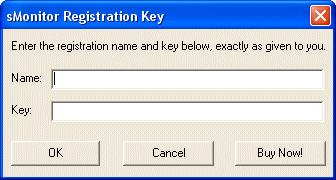
About. Displays critical information about the currently running version of sMonitor. It shows the version and build numbers, and the current registration status.
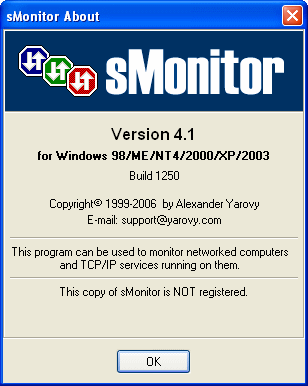 |

