sMonitor comprises two functional modules:
- User interface module,
- Monitoring session engine.
The user interface module runs as standard Windows application and allows to
- stop/restart the session engine,
- create, delete and edit server list entries,
- configure sMonitor by changing options.
The session engine has two instances. Depending on your choice you can use either the integrated into the user interface module session engine, or the stand-alone one as NT service. The session engine performs the following: The status bar of the user interface module indicates which engine runs monitoring sessions:
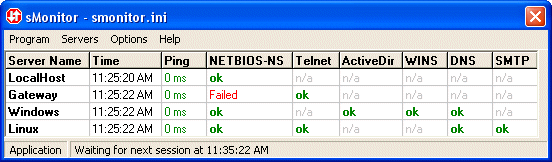
The application runs monitoring sessions.
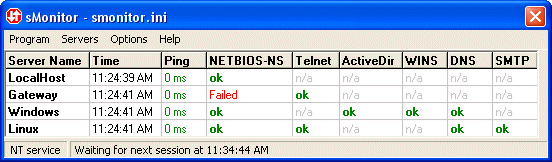
The NT service runs monitoring sessions. This option is not available on Windows 98/ME. See here how to select the monitoring engine. |

