You can modify the current server list. First, you have to stop the current monitoring session by usins the Program menu, Pop-up menu, or Icon Pop-up menu, and use the arrow keyboard buttons to select a server list entry. Then press the Enter button to edit the server list entry, or the Insert button if you want to add a new entry. You can delete a selected server from the above menus or by pressing the Delete keyboard button. Also, you can modify a server order by holding and moving the horizontal selection: 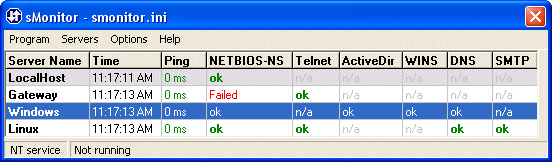
Hold and move the vertical selection to modify a service order. The selection appears by pressing on the service titles.
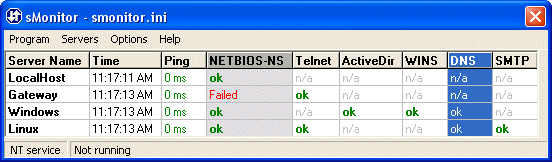
|

