This form allows to add or edit a server with services. 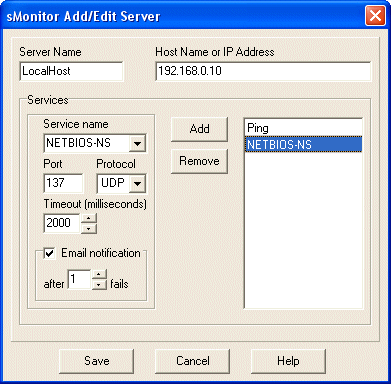
Server Name. This name is shown in the main sMonitor window.
Host Name or IP Address. Specify a host name or IP address.
Services: Service name. Specify a name for a checking service. A service list can be modified on the Options/Ports tab. This name is shown in the main interface window.
Services: Port. Specify a port number of a checking service. The file port-number.htm contains a list of known TCP ports.
Services: Protocol. There are three protocols: TCP, UDP and ICMP. The word Ping is reserved for ICMP.
Services: Timeout. Specify a timeout in milliseconds. The default value is 2000 msec.
Services: Email notification. If this option is True, sMonitor includes the service in e-mail notifications, defined on the Options/E-mail and Options/SMTP tab. Unchecked by default.
Services: Email notification: after [..] fails. sMonitor includes the service in e-mail notifications after this number of fails.
Services: Add. This button adds a service to a service list.
Services: Remove. This button removes a service from a service list. |

