|
The Options/SMTP tab provides access to setup SMTP server, e-mail addresses and user account parameters. Use this tab if you want to receive notification messages by e-mail. The following options appear on this tab:
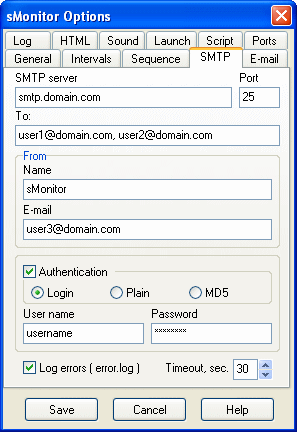
SMTP server. Enter a host name or IP address of your SMTP server.
Port. Enter your SMTP server port number. The default value is 25.
To: Enter e-mail address(es) of recipient(s). Use commas (,) or semicolons (;) to separate entries.
From: Name. Enter a name of sender. The name text appears in mail header like From: "Name" <e-mail>.
From: E-mail. Enter an e-mail address of sender. The e-mail address text appears in mail header like From: "Name" <e-mail>. This field is required if your SMTP server is installed to verify HELO command. sMonitor tries to determine your domain name from your system settings. If not, it extracts the domain part from this e-mail address.
Authentication. Use this ckeckbox if your SMTP server requires authentication.
Authentication: Login. Select this option if you server uses the login authentication mechanism.
Authentication: Plain. Select this option if you server uses the plain text authentication mechanism.
Authentication: MD5. Select this option if you server uses the secure CRAM-MD5 authentication mechanism.
Authentication: User name. Enter an user name of your SMTP account.
Authentication: Password. Enter a password of your SMTP account.
Log error. This option allows to log SMTP errors to the error.log file. If the option is unchecked, warning messages are shown on the screen. It is unchecked by default. SMTP errors may occur when a host name cannot be resolved, SMTP connection is not established, recipient address is not valid, relaying denied, etc.
Timeout, sec.[...]. Use this option to specify a timeout of SMTP operations. After this period of time, the SMTP connection is terminated. The default value is 30 seconds. The option allows to avoid network interrupts and delays.
Note. In order to activate e-mail notifications you need to choose the e-mail settings on the Options/E-mail tab and setup the Email notification option on the Add/Edit Servers at least for one TCP/IP service. |

