|
The Options/Sound tab provides access to setup audible alarm options. Using this tab you can select the beep, or a sound file to play. The following options appear on this tab:
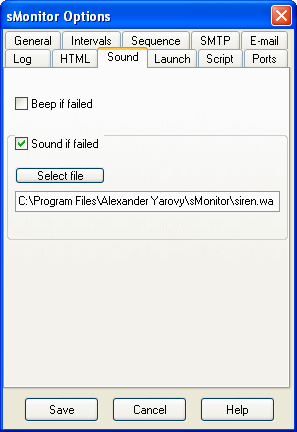
Beep if failed. If this option is checked a beep is emitted once when a failed TCP/IP service (ping) is found since sMonitor starts. It is unchecked by default.
Sound if failed. If this option is checked sMonitor plays a sound file ones when a failed TCP/IP service (ping) is detected since sMonitor starts. It is checked by default.
Sound if failed: Select file button. Select a .wav, .mid, .rmi, or .mp3 file to play. The default value is C:\Program Files\Alexander Yarovy\sMonitor\siren.wav. |

