|
The Options/E-mail tab provides access to choose e-mail options. Use this tab if you want to receive notification messages by e-mail when any of monitored TCP/IP services fails, or all services are OK, or monitored services change their state. Also, you can customize message formats. The following options appear on this tab:
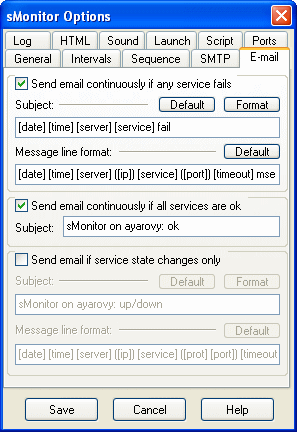
Send email continuously if any service fails. sMonitor sends notification messages by e-mail using SMTP settings if any TCP/IP service or ping fails. The messages are sent at the and of each monitoring session. The option is unchecked by default.
Send email continuously if any service fails: Subject. Edit the subject text.
Send email continuously if any service fails: Default. Press this button to restore the default subject text: sMonitor on hostname: fails
Send email continuously if any service fails: Format. Press this button to restore the subject format: [date] [time] [server] [service] fail. Variables with the square brackets are replaced by actual values and lines are separated by semicolons.
Send email continuously if any service fails: Message line format. sMonitor generates message body lines according to this format. Variables with the square brackets are replaced by actual values.
Send email continuously if any service fails: Default. Press this button to restore the default format: [date] [time] [server] ([ip]) [service] ([port]) [timeout] sec. [fails] fails.
Send email continuously if all services are ok. sMonitor sends notification messages by e-mail using SMTP settings if all TCP/IP services or pings are OK. The messages are sent at the and of each monitoring session. The option is unchecked by default.
Send email continuously if all services are ok: Subject. Edit the subject text.
Send email continuously if service state changes only. sMonitor sends notification messages by e-mail using SMTP settings if any TCP/IP service state changes (up/down or down/up). The messages are sent at the and of each monitoring session. The option is unchecked by default.
Send email continuously if service state changes only: Subject. Edit the subject text.
Send email continuously if any service fails: Default. Press this button to restore the default subject text: sMonitor on hostname: up/down.
Send email continuously if any service fails: Format. Press this button to restore the subject format: [date] [time] [server] [service] [state]. Variables with the square brackets are replaced by actual values and lines are separated by semicolons.
Send email continuously if service state changes only: Message line format. sMonitor generates message body lines according to this format. Variables with the square brackets are replaced by actual values.
Send email continuously if service state changes only: Default. Press this button to restore the default format: [date] [time] [server] ([ip]) [service] ([port]) [timeout] sec. [fails] fails : [state].
Note. In order to activate e-mail notifications you need to enter parameters of the SMTP settings on the Options/SMTP tab and setup the Email notification option on the Add/Edit Servers at least for one TCP/IP service. |

