|
The Options/Ports tab provides access to the custom port list. Using this tab you can create your own predefined port list. The port list is used as the Service name combo box on the Add/Edit Server form. The following options appear on this tab:
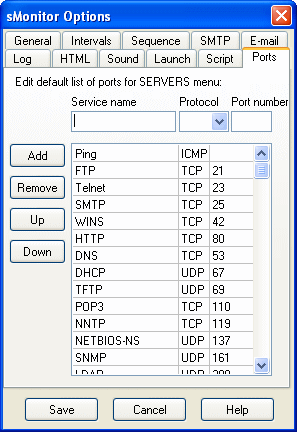
Service name. Enter a new service name. You can consult the Port Numbers file about well known ports assigned by the IANA.
Protocol. Choose the protocol to use: TCP, UDP, or ICMP.
Port number. Enter the assigned port number.
Add. This button adds a new entry in your custom port list.
Remove. This button removes a selected entry from your custom port list.
Up. This button moves a selected entry to the top of the list.
Down. This button moves a selected entry to the end of the list. |

