|
The Program menu (see below) allows to perform the following actions: Open, Save, Save As..., Add, Edit, and Delete. 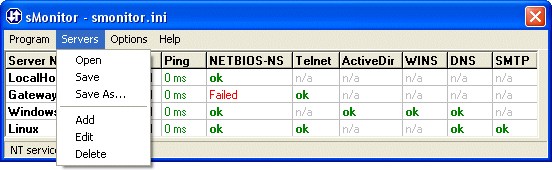
The Open, Save and Save As... menu items provide actions with server list files. The default file extension is .ini. The current file name is shown in the window caption.
Open. Use this menu item to open a new server list file.
Save. Use this menu item to save the current server list file.
Save As... Use this menu item to save the current server list file with another name.
The Add, Edit and Delete menu items provide actions with server list entries.
Add. Select this menu item or double-click a service title to add a new entry in the server list. See how to add a new server with services here. The action is also included in the Pop-up menu.
Edit. Select this menu item or double-click the selected server list entry to edit it. See how to edit the selected server with services here. The action is also included in the Pop-up menu.
Delete. Select this menu item or press the Delete button to remove the selected server from the list (see the screenshort below). The action is also included in the Pop-up menu. 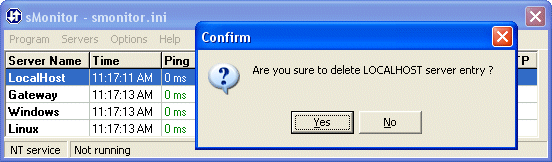
|

